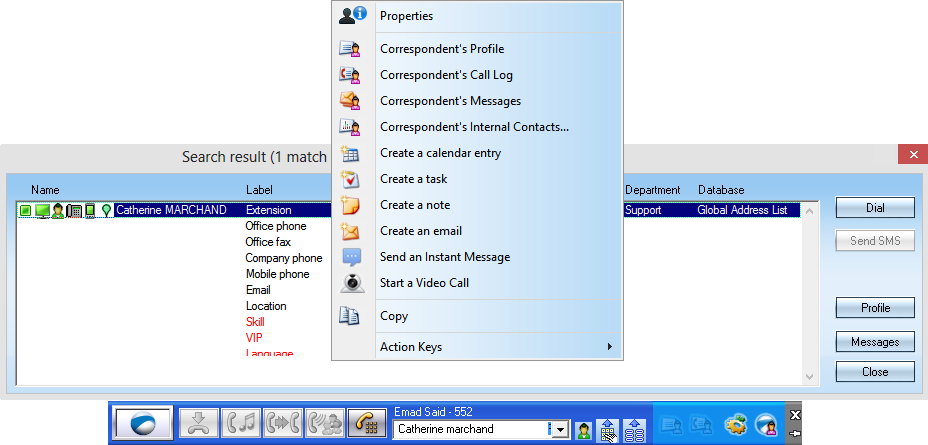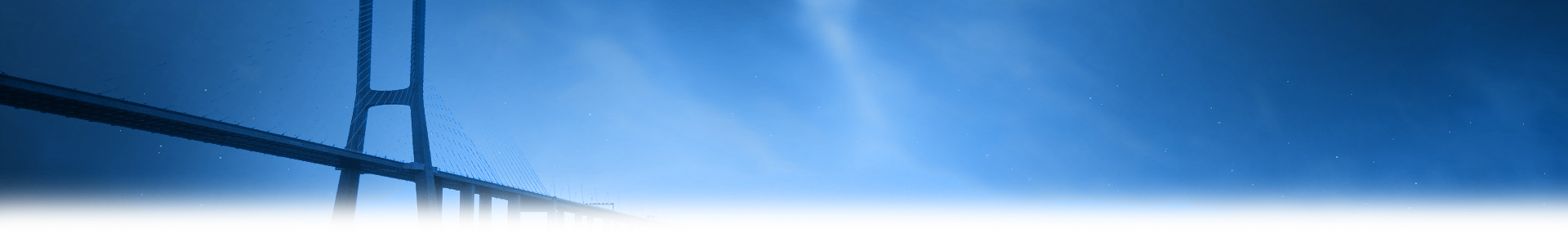Corebridge
offers full integration with Microsoft Exchange / Outlook with features such
as:
- Click-to-call from an email,
- Receive missed call notification by email,
- Send missed call notification email to your correspondent,
- Have access to all exchanged messages between you and your correspondent (emails, calendars, tasks, etc),
- Direct access to your calendar, task,
- Display Outlook contact profile,
- From the Meta directory; send an email to a selected contact via a button "click-to-mail",
- Send an email from action keys,
- Send SMS & FAX,
- Run Corebridge client application when start Outlook client,
- Create an appointment in the calendar or task related to a call (information related to the call are automatically pre-filled).
Dialing using Drag & Drop feature: Select an email and Drag and drop it into corebridge “search” window
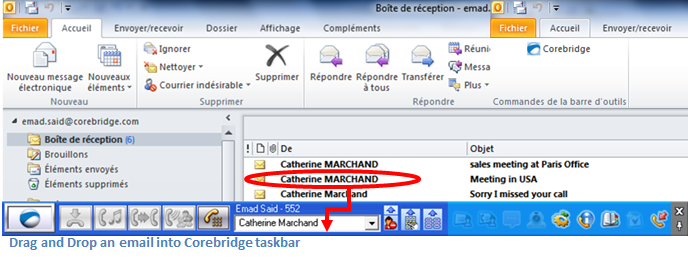
Select your contact from the search result list and right click to display the outlook functions list.