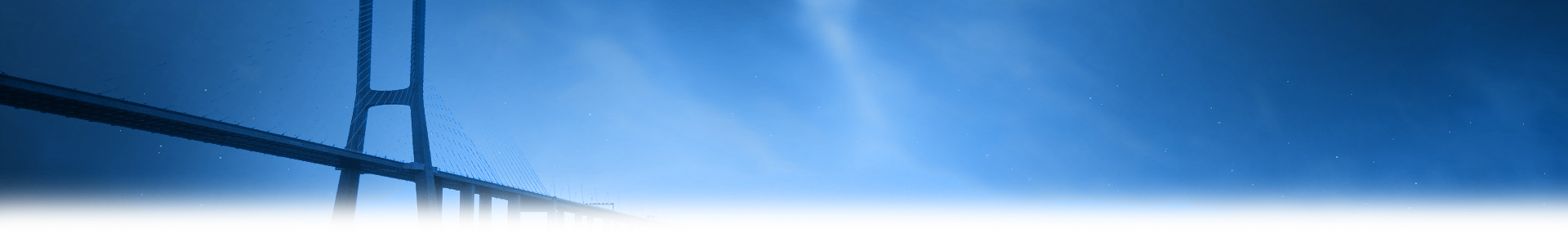Corebridge can integrate all telephony events (incoming and outgoing) with business applications, bringing client critical information to the desktop of the user in real time. This delivers major improvements to customer service and reduces search time for staff when accessing client information by allowing one click access to applications and databases. Corebridge can also be configured to automatically launch the application upon either an incoming or outgoing telephony event.
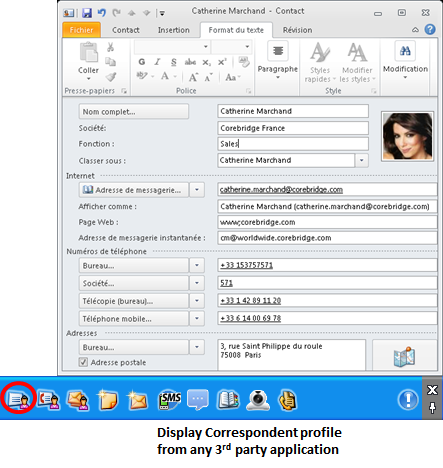
Corebridge has developed a series of synchronization agents (CoreSync Family) which allow the integration with virtually any database application used in enterprises today. The sync-agents are unique to Corebridge, allowing data synchronization from any CRM, ERP (Selligent,Coheris,Dynamics, SalesForce, Sage, Oracle, Aravis etc..) into the Corebridge” Meta Directory”. In addition, Corebridge delivers a set of 3rd party application connectors which allow customers to integrate most of applications used in the enterprises today.
Through Corebridge CoreSync Agents and 3rd party application connectors (CoreHesion & CATSWrapper), companies will be able to bridge the gap between the company information systems and telephony infrastructure with easy screen pop of the caller profile from any 3rd party application.
Actions on call events: Enables users to automatically display the caller profile from 3rd party application based on telephony events such as on ringing event, answer call, run application at the end of the call, etc
Programmed action keys: can be linked to various call events enabling user to associate different actions such as display caller profile.
Correspondent Information Toaster: The correspondent information toaster delivers a brief view about the caller before displaying his profile. It displays information such as the name of the account manager who is in charge of the correspondent file, his phone status, computer status, Skype presence, etc.
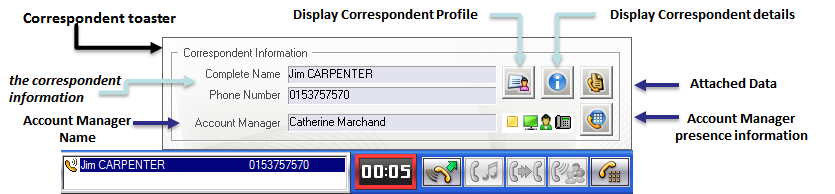
Call identification: A call is displayed with a contact's name when the phone number is matched with an entry in the Corebridge meta-directory.
Call authentication: If the calling number belongs to several correspondents, the call is displayed with a red question mark (?) icon. The user can then “Authenticate” his call and choose the right correspondent to display his profile.
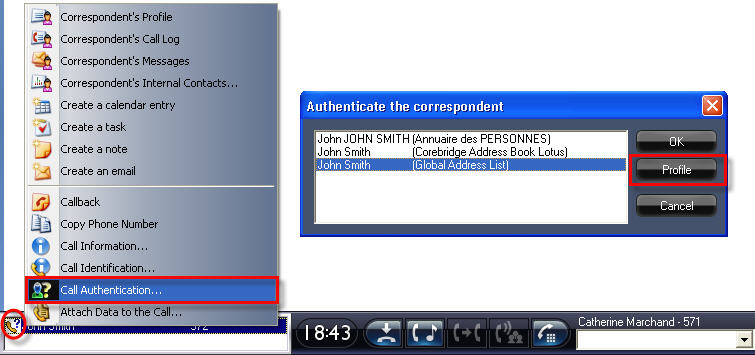
Call Re-cycle: If the calling phone number could not be identified, or has been withheld by the caller, user can recycle the call and identify his correspondent from the Meta directory (if exists) whether by name, by phone number or by customer code.
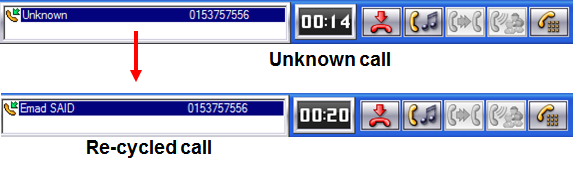
Attach Data to a Call (Call Qualification):The “attach data” mechanism allows end user to attach data to current calls. The data is kept with the call even when it is transferred and is stored in the user call logs.
![]()